Lissajous pattern generator
A downloadable software toy for Windows and macOS
how to use
- Arrow keys: change inputs
- Mouseclick/'r' key: randomize inputs
- Space bar: save a gif
Gif folder: Find your gifs in the 'data' folder next to where the app has been downloaded. If you're using the itch.io app, you can find where the project has been installed by clicking the gear icon to manage your installation. There should be a "open folder in explorer/finder" button.
what is a lissajous
Lissajous figures are like a sine wave, but instead of just setting a y value to sine, you set x as well. This app lets you apply different frequencies to the x and y waves, and also modulate those waves with cosine. That gives us the four inputs at the top of the app.
Animation comes through offsetting the x wave by four degrees every frame. We loop through all 360 degrees, so the animation is 4/360 = 90 frames, or three seconds long.
Here's a video introduction to lissajous figures with code:
| Status | Prototype |
| Category | Other |
| Platforms | Windows, macOS |
| Author | Casey Labrack |
| Tags | art, generative, generativeart, generativedesign, gif, openframeworks |
| Average session | A few minutes |
| Inputs | Keyboard, Mouse |
| Links | Source code |
Download
Install instructions
On OSX, if you don't launch through the itch.io desktop app, then you might need to right click the app and hit open to launch (instead of double-click).
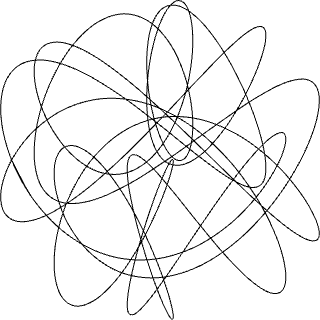
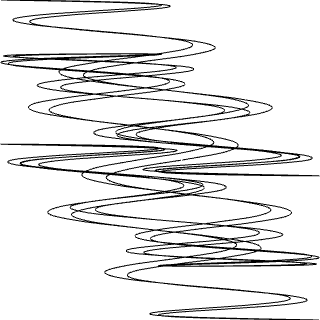
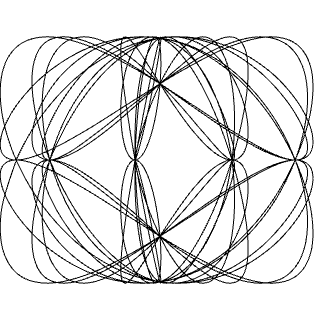
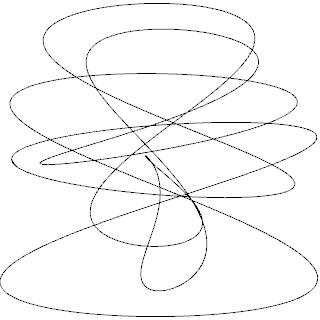
Leave a comment
Log in with itch.io to leave a comment.